Today I tried out the graphic/visual creator called Piktochart and I found myself liking it for numerous reasons.
- It’s an excellent tool for those that are not very creative, such as myself.
- It’s FREE!
- It offers different templates that are already completed, and all you have to do is simply change the information that you’d like to.
- There are different backgrounds to choose from that can easily be changed.
- You can choose a color theme.
- There are graphics you can place on your creation, including pictures and shapes.
- You can choose from different fonts, as well as what size and color you’d like it to be.
- You can easily update your own photos.
I just do not have an artistic bone in my body, so when I was assigned the task of creating something with Piktochart, I was a bit intimidated. Though the article I read was an informative review, it wasn’t really a tutorial so I searched for a video that would help get me started. I found the one below, that walked me through step by step and helped me better understand how to use Piktochart.
Since I had to make my own creative based on my independent learning project, I decided to base it around the pictures that I’ve taken over the course of my project. I have been trying to get into better shape by becoming more active, and hopefully getting to the point where I can run a 5k. I often take pictures along the way, as the scenery is often quite beautiful. I used some of my favorite pictures in my creation.
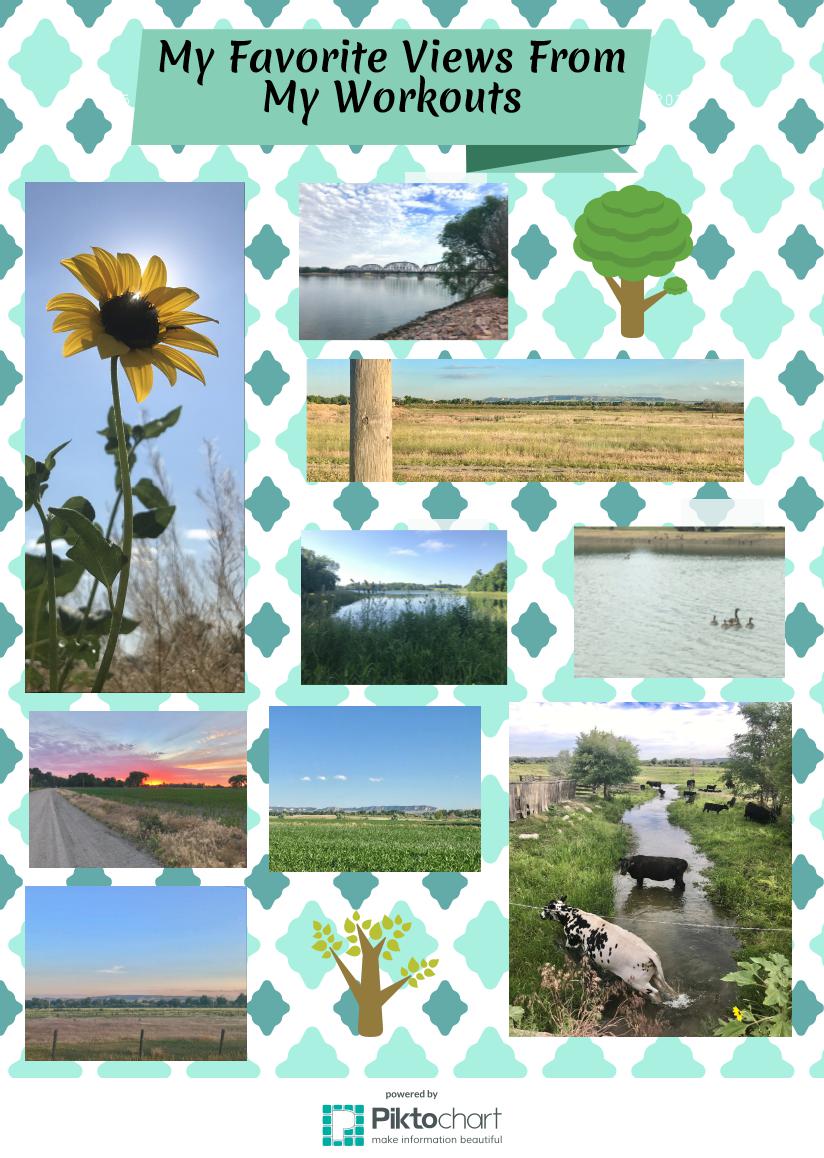
Like I said, I’m not a very creative person. I just don’t have an eye for that sort of thing, but Piktochart made it easier than starting from scratch. I simply added text and then a banner behind the text. I also added a new background and then drug my pictures into the graphic and arranged and sized them how I wanted. I also ended up choosing a couple of the tree graphics available on the program to add a bit more to it. I didn’t find the program itself to be challenging, instead I struggled with how to make something that would be appeasing to the eye. That’s a struggle in itself!
Because this program is so easy to use, I can see it being a valuable tool within the classroom. Students could use them in presentations in conjunction with writing projects. They could also make flyers for mock businesses that they may be assigned to create. My son was involved in an entrepreneurship club after school and they had to create flyers. This program would have been perfect!
I believe that these types of graphics can help draw a reader in, as they are usually much easier to follow. There isn’t an overwhelming amount of information which could turn a reader away. I tend to find myself more drawn to simple infographics that get straight to the point with as few words as possible, but that share valuable information. I’ve often shared infographics on my own Twitter account. Some people simply do not have the time or perhaps they don’t want to take the time to read through an entire article or watch a video when they can get the jest of it in a nicely done infographic. Sometimes, I’m that person!

I also used Piktograph and I thought it was easy to use and helps one be creative. I have really enjoyed reading your blogs weekly and I have to say your pictures are awesome, my favorite picture is the one with the cows in the stream, you would pass for a photographer. 🙂
LikeLiked by 1 person
Thanks! I think Piktograph will be a helpful tool in the classroom. Thanks for the compliment about the pictures, as well! They are just cell phone snaps, but the beautiful wide open spaces of western Nebraska sure helps.
LikeLike
I absolutely LOVE all of the views on your walks! There are some very pretty scenes that look like they come from a magazine. It gives me motivation to get up off the couch and go for a jog! Piktograph sounds pretty easy to use! Good job!
LikeLike
Thank you! Being outside and enjoying the great outdoors sure makes my runs/walks more enjoyable! Piktograph is definitely something I would use in the future, because it is very user friendly and I love the templates.
LikeLike
I thought Piktograph was great and easy and fast to learn. It does make a big difference if you don’t have to spend hours trying to figure out how to use a program. Great work, I love your pictures!
LikeLiked by 1 person
Thank you! It really is such an easy tool to use! It makes quick work of what could be a lengthy project.
LikeLike